Introduction to
OpenStreetMap
This workshop will cover
- What OpenStreetMap is
- Ways to use OpenStreetMap
- How to contribute to OpenStreetMap
What is OpenStreetMap
Find out at OpenStreetMap.org
This part consists of a tour of the basic functionality offered at openstreetmap.orgHow can you use OpenStreetMap
You may have already used OpenStreetMap
- KFC
- Craigslist
- FourSquare
An OpenStreetMap Map
One option is the map on OpenStreetMap.org
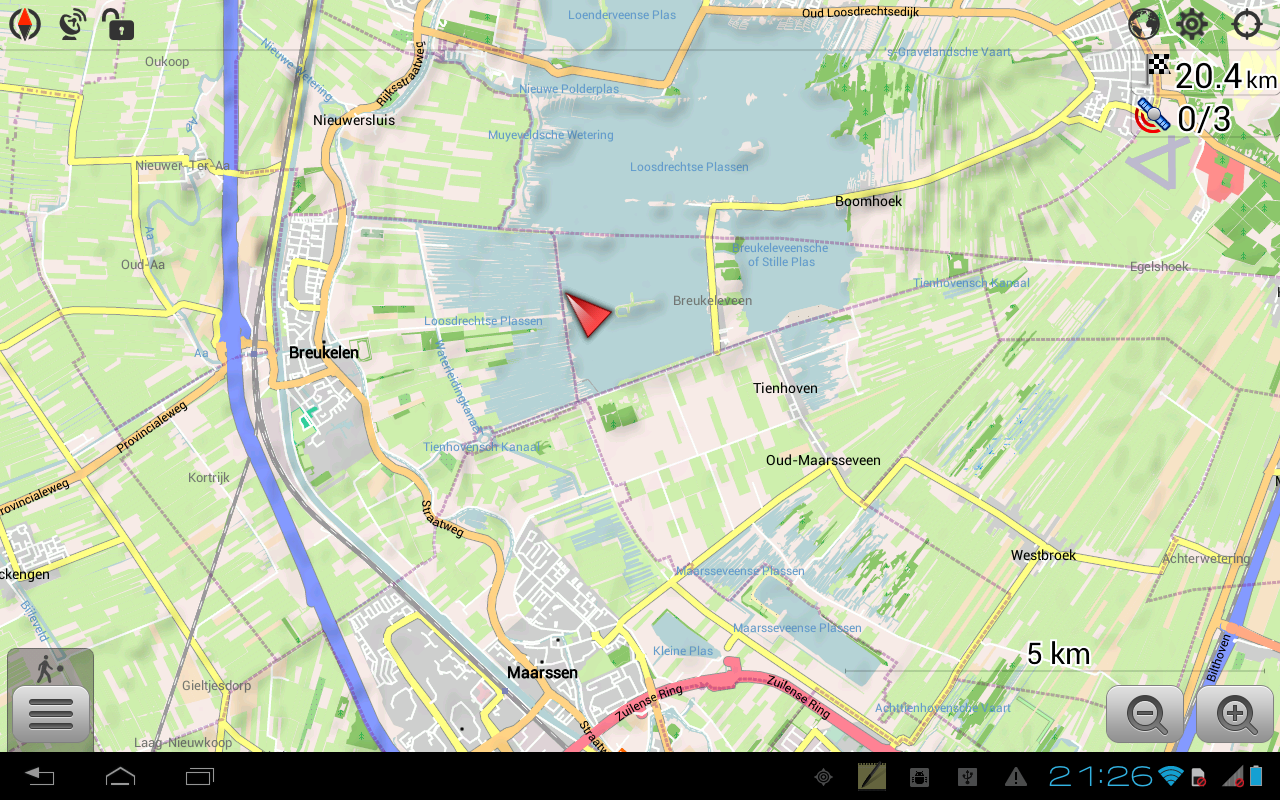 Other applications like OSMAND provide offline maps for Android,
and iOS devices
Other applications like OSMAND provide offline maps for Android,
and iOS devices
OpenStreetMap is a dataset
Changing OpenStreetMap
To change what you see, you need to edit the underlying data.
To change the data, you need to use an editor.
There are several editors, this workshop covers iD and JOSM.
OpenStreetMap.org
Editing OpenStreetMap requires an account.
If you have an OpenID account (Google, Yahoo and Wordpress all provide this feature), you can use this for authentication.
The iD Editor
Use on openstreetmap.org
At this point, you should have:
- An OpenStreetMap account
- The ability to add buildings to the map with JOSM
If not, the following resources might help:
Installing JOSM
If you are using Debian, Ubuntu, Fedora, Arch or probably other other free software operating systems, you should just be able to install JOSM using their package manager.
For other operating systems, including (Microsoft Windows, and Mac OS X), see the JOSM homepage
Legal Details
You hold the copyright for the data which you add to OpenStreetMap.
OpenStreetMap is licenced under the
Open
Database License (ODbL).
You are free:
- To Share the database
- To Create works from the database
- To Adapt the database
As long as you:
- Attribute any public use of the database.
- Share-Alike, you must offer derived works and adapted databases under the ODbL.
- Keep open, you must distribute the database without technical restrictions.