diff options
Diffstat (limited to 'README.md')
| -rw-r--r-- | README.md | 70 |
1 files changed, 48 insertions, 22 deletions
@@ -105,17 +105,17 @@ The presentation markup hierarchy needs to be `.reveal > .slides > section` wher ### Markdown -It's possible to write your slides using Markdown. To enable Markdown, add the `data-markdown` attribute to your `<section>` elements and wrap the contents in a `<script type="text/template">` like the example below. +It's possible to write your slides using Markdown. To enable Markdown, add the `data-markdown` attribute to your `<section>` elements and wrap the contents in a `<textarea data-template>` like the example below. This is based on [data-markdown](https://gist.github.com/1343518) from [Paul Irish](https://github.com/paulirish) modified to use [marked](https://github.com/chjj/marked) to support [GitHub Flavored Markdown](https://help.github.com/articles/github-flavored-markdown). Sensitive to indentation (avoid mixing tabs and spaces) and line breaks (avoid consecutive breaks). ```html <section data-markdown> - <script type="text/template"> + <textarea data-template> ## Page title A paragraph with some text and a [link](http://hakim.se). - </script> + </textarea> </section> ``` @@ -228,6 +228,12 @@ Reveal.initialize({ // Flags if speaker notes should be visible to all viewers showNotes: false, + // Global override for autolaying embedded media (video/audio/iframe) + // - null: Media will only autoplay if data-autoplay is present + // - true: All media will autoplay, regardless of individual setting + // - false: No media will autoplay, regardless of individual setting + autoPlayMedia: null, + // Number of milliseconds between automatically proceeding to the // next slide, disabled when set to 0, this value can be overwritten // by using a data-autoslide attribute on your slides @@ -270,7 +276,10 @@ Reveal.initialize({ // - Calculated automatically unless specified // - Set to 0 to disable movement along an axis parallaxBackgroundHorizontal: null, - parallaxBackgroundVertical: null + parallaxBackgroundVertical: null, + + // The display mode that will be used to show slides + display: 'block' }); ``` @@ -463,14 +472,15 @@ Reveal.nextFragment(); // Randomize the order of slides Reveal.shuffle(); -// Shows a help overlay with keyboard shortcuts -Reveal.showHelp(); - // Toggle presentation states, optionally pass true/false to force on/off Reveal.toggleOverview(); Reveal.togglePause(); Reveal.toggleAutoSlide(); +// Shows a help overlay with keyboard shortcuts, optionally pass true/false +// to force on/off +Reveal.toggleHelp(); + // Change a config value at runtime Reveal.configure({ controls: true }); @@ -578,6 +588,7 @@ Automatically plays a full size video behind the slide. | data-background-video | | A single video source, or a comma separated list of video sources. | | data-background-video-loop | false | Flags if the video should play repeatedly. | | data-background-video-muted | false | Flags if the audio should be muted. | +| data-background-size | cover | Use `cover` for full screen and some cropping or `contain` for letterboxing. | ```html <section data-background-video="https://s3.amazonaws.com/static.slid.es/site/homepage/v1/homepage-video-editor.mp4,https://s3.amazonaws.com/static.slid.es/site/homepage/v1/homepage-video-editor.webm" data-background-video-loop data-background-video-muted> @@ -749,7 +760,7 @@ By default, Reveal is configured with [highlight.js](https://highlightjs.org/) f ``` ### Slide number -If you would like to display the page number of the current slide you can do so using the ```slideNumber``` configuration value. +If you would like to display the page number of the current slide you can do so using the ```slideNumber``` and ```showSlideNumber``` configuration values. ```javascript // Shows the slide number using default formatting @@ -762,6 +773,12 @@ Reveal.configure({ slideNumber: true }); // "c/t": flattened slide number / total slides Reveal.configure({ slideNumber: 'c/t' }); +// Control which views the slide number displays on using the "showSlideNumber" value: +// "all": show on all views (default) +// "speaker": only show slide numbers on speaker notes view +// "print": only show slide numbers when printing to PDF +Reveal.configure({ showSlideNumber: 'speaker' }); + ``` @@ -778,20 +795,26 @@ Reveal.addEventListener( 'overviewhidden', function( event ) { /* ... */ } ); Reveal.toggleOverview(); ``` + ### Fullscreen mode Just press »F« on your keyboard to show your presentation in fullscreen mode. Press the »ESC« key to exit fullscreen mode. ### Embedded media -Embedded HTML5 `<video>`/`<audio>` and YouTube iframes are automatically paused when you navigate away from a slide. This can be disabled by decorating your element with a `data-ignore` attribute. - Add `data-autoplay` to your media element if you want it to automatically start playing when the slide is shown: ```html <video data-autoplay src="http://clips.vorwaerts-gmbh.de/big_buck_bunny.mp4"></video> ``` -Additionally the framework automatically pushes two [post messages](https://developer.mozilla.org/en-US/docs/Web/API/Window.postMessage) to all iframes, ```slide:start``` when the slide containing the iframe is made visible and ```slide:stop``` when it is hidden. +If you want to enable or disable autoplay globally, for all embedded media, you can use the `autoPlayMedia` configuration option. If you set this to `true` ALL media will autoplay regardless of individual `data-autoplay` attributes. If you initialize with `autoPlayMedia: false` NO media will autoplay. + +Note that embedded HTML5 `<video>`/`<audio>` and YouTube/Vimeo iframes are automatically paused when you navigate away from a slide. This can be disabled by decorating your element with a `data-ignore` attribute. + + +### Embedded iframes + +reveal.js automatically pushes two [post messages](https://developer.mozilla.org/en-US/docs/Web/API/Window.postMessage) to embedded iframes. ```slide:start``` when the slide containing the iframe is made visible and ```slide:stop``` when it is hidden. ### Stretching elements @@ -865,12 +888,13 @@ To enable the PDF print capability in your presentation, the special print style ### Instructions 1. Open your presentation with `print-pdf` included in the query string i.e. http://localhost:8000/?print-pdf. You can test this with [lab.hakim.se/reveal-js?print-pdf](http://lab.hakim.se/reveal-js?print-pdf). -2. Open the in-browser print dialog (CTRL/CMD+P). -3. Change the **Destination** setting to **Save as PDF**. -4. Change the **Layout** to **Landscape**. -5. Change the **Margins** to **None**. -6. Enable the **Background graphics** option. -7. Click **Save**. + * If you want to include [speaker notes](#speaker-notes) in your export, you can append `showNotes=true` to the query string: http://localhost:8000/?print-pdf&showNotes=true +1. Open the in-browser print dialog (CTRL/CMD+P). +1. Change the **Destination** setting to **Save as PDF**. +1. Change the **Layout** to **Landscape**. +1. Change the **Margins** to **None**. +1. Enable the **Background graphics** option. +1. Click **Save**. 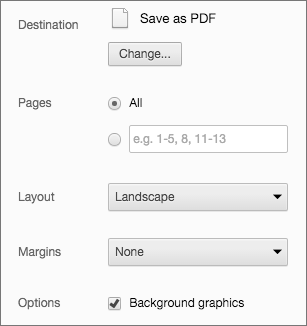 @@ -939,7 +963,7 @@ This will only display in the notes window. Notes are only visible to the speaker inside of the speaker view. If you wish to share your notes with others you can initialize reveal.js with the `showNotes` config value set to `true`. Notes will appear along the bottom of the presentations. -When `showNotes` is enabled notes are also included when you [export to PDF](https://github.com/hakimel/reveal.js#pdf-export). By default, notes are printed in a semi-transparent box on top of slide. If you'd rather print them on a separate page after the slide, set `showNotes: "separate-page"`. +When `showNotes` is enabled notes are also included when you [export to PDF](https://github.com/hakimel/reveal.js#pdf-export). By default, notes are printed in a semi-transparent box on top of the slide. If you'd rather print them on a separate page after the slide, set `showNotes: "separate-page"`. ## Server Side Speaker Notes @@ -1041,11 +1065,13 @@ Server that receives the slideChanged events from the master presentation and br 1. ```npm install``` 2. ```node plugin/multiplex``` -Or you use the socket.io server at [https://reveal-js-multiplex-ccjbegmaii.now.sh/](https://reveal-js-multiplex-ccjbegmaii.now.sh/). +Or you can use the socket.io server at [https://reveal-js-multiplex-ccjbegmaii.now.sh/](https://reveal-js-multiplex-ccjbegmaii.now.sh/). You'll need to generate a unique secret and token pair for your master and client presentations. To do so, visit ```http://example.com/token```, where ```http://example.com``` is the location of your socket.io server. Or if you're going to use the socket.io server at [https://reveal-js-multiplex-ccjbegmaii.now.sh/](https://reveal-js-multiplex-ccjbegmaii.now.sh/), visit [https://reveal-js-multiplex-ccjbegmaii.now.sh/token](https://reveal-js-multiplex-ccjbegmaii.now.sh/token). -You are very welcome to point your presentations at the Socket.io server running at [https://reveal-js-multiplex-ccjbegmaii.now.sh/](https://reveal-js-multiplex-ccjbegmaii.now.sh/), but availability and stability are not guaranteed. For anything mission critical I recommend you run your own server. It is simple to deploy to nodejitsu, heroku, your own environment, etc. +You are very welcome to point your presentations at the Socket.io server running at [https://reveal-js-multiplex-ccjbegmaii.now.sh/](https://reveal-js-multiplex-ccjbegmaii.now.sh/), but availability and stability are not guaranteed. + +For anything mission critical I recommend you run your own server. The easiest way to do this is by installing [now](https://zeit.co/now). With that installed, deploying your own Multiplex server is as easy running the following command from the reveal.js folder: `now plugin/multiplex`. ##### socket.io server as file static server @@ -1111,7 +1137,7 @@ Reveal.initialize({ // other options ... math: { - mathjax: 'https://cdn.mathjax.org/mathjax/latest/MathJax.js', + mathjax: 'https://cdnjs.cloudflare.com/ajax/libs/mathjax/2.7.0/MathJax.js', config: 'TeX-AMS_HTML-full' // See http://docs.mathjax.org/en/latest/config-files.html }, @@ -1182,4 +1208,4 @@ Some reveal.js features, like external Markdown and speaker notes, require that MIT licensed -Copyright (C) 2016 Hakim El Hattab, http://hakim.se +Copyright (C) 2017 Hakim El Hattab, http://hakim.se |